Step 1: Create Datamatiq account and connect to Fortnox
This video will show you how easy you set up an account and connect it to your Fortnox data
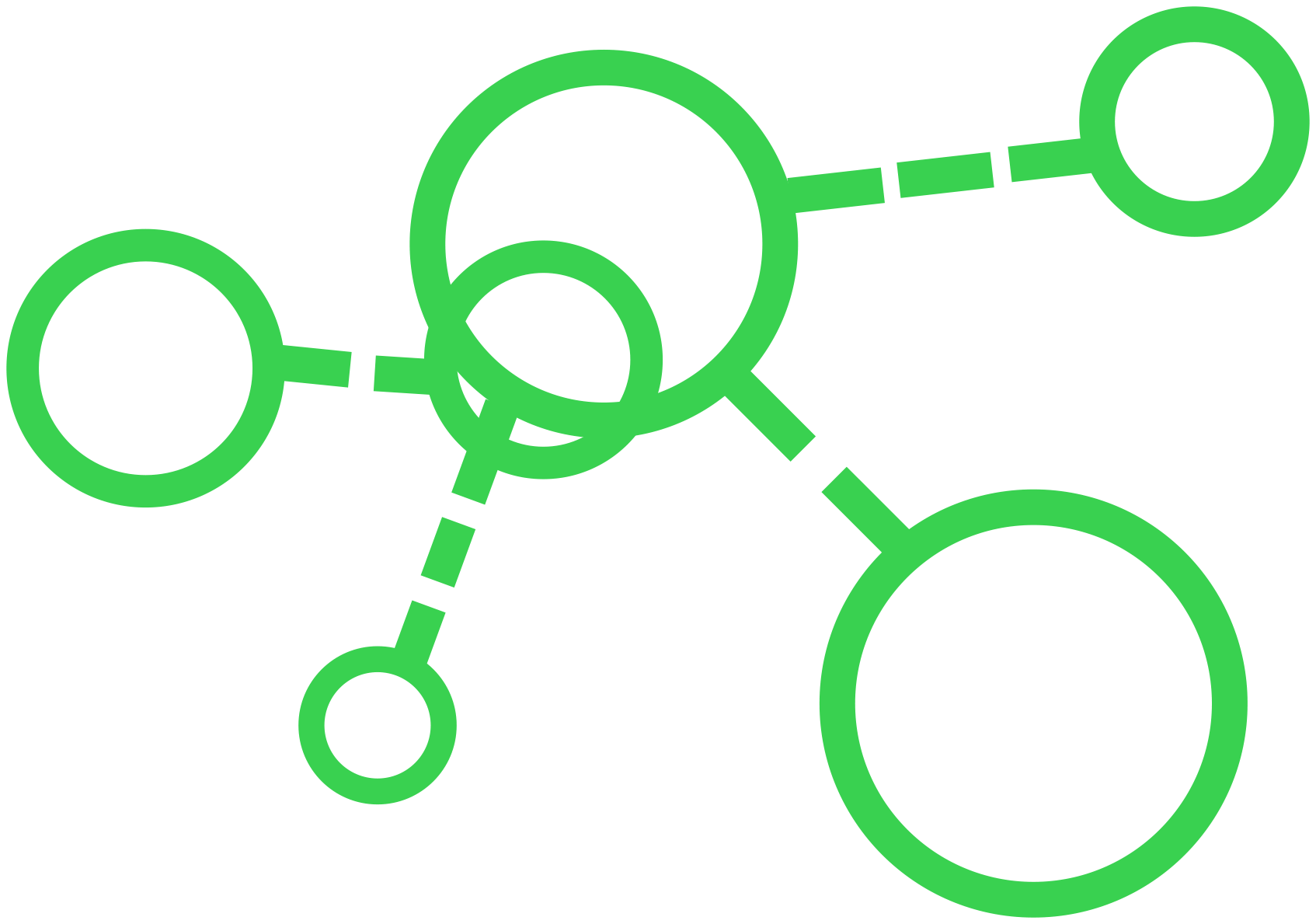

This video will show you how easy you set up an account and connect it to your Fortnox data
This video will show you how to prepare an integration between Microsoft Power BI and your Fortnox data in Datamatiq
Amazon ODBC Driver. Download here
This video will show you how to connect Power BI to your Fortnox Data. Note that it can take up to 48 hours the first time you access the data to setup your databases and populate them with data